Beskrivning
Beställning och mer information Back
MOUSETRAPPER ADVANCE 2.0 PLUS
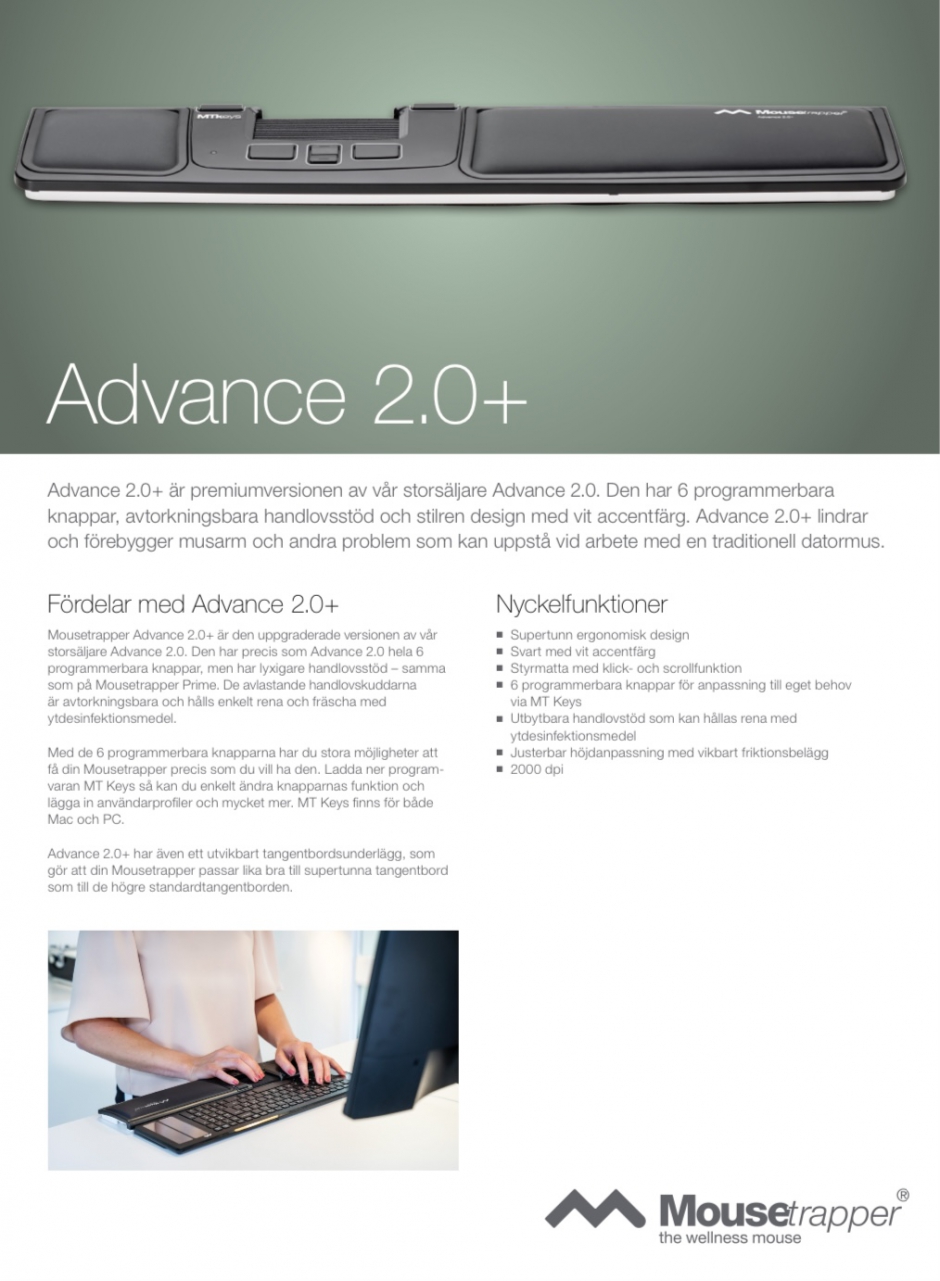
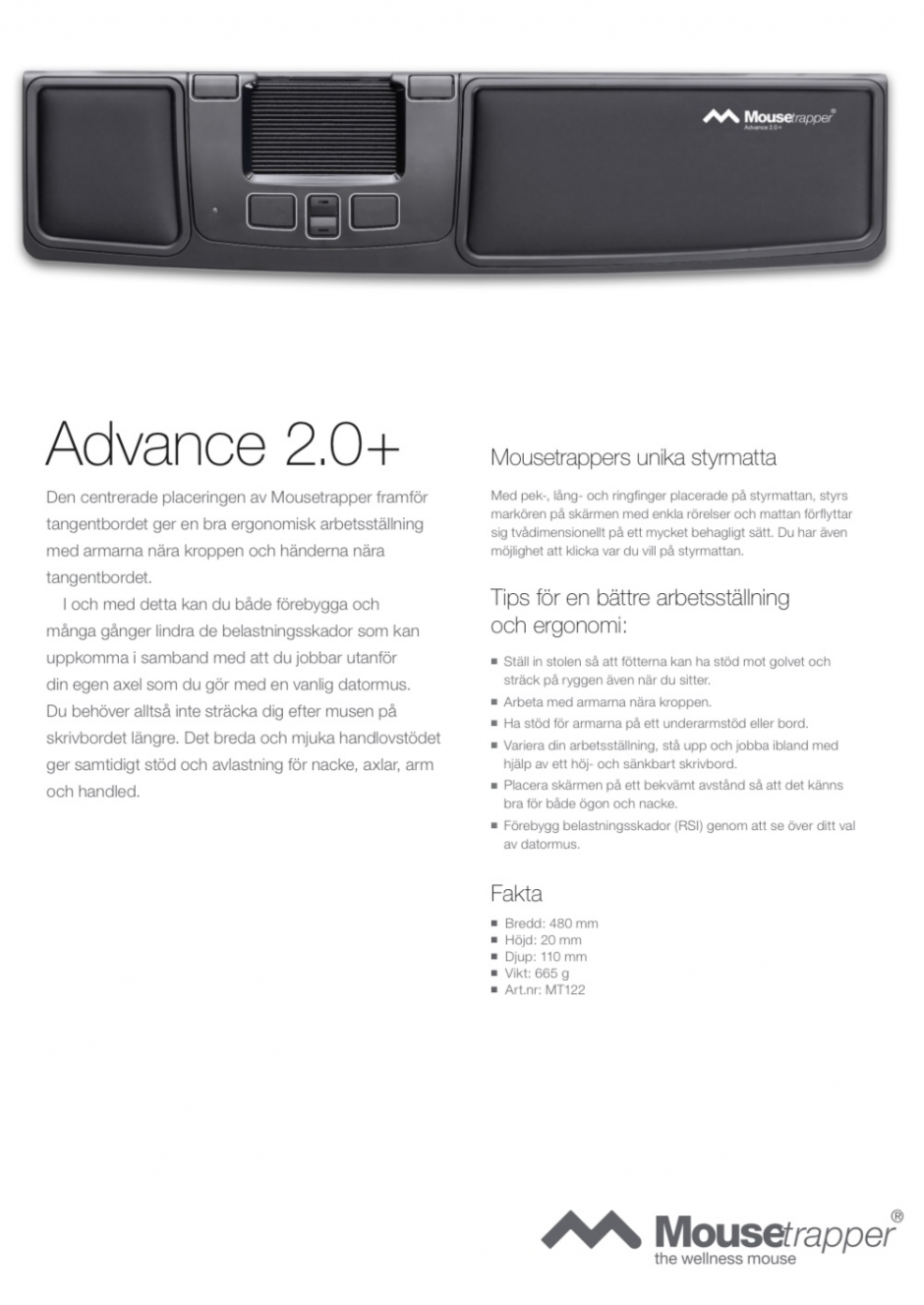
Advance 2.0+ is the premium version of our bestseller, Advance 2.0. It has 6 programmable keys, easy-clean wrist support and stylish design with keys outlined in white. Advance 2.0+ relieves and prevents mouse strain and other problems that can arise from working with a traditional mouse.
Benefits of Advance 2.0+
Mousetrapper Advance 2.0+ is the upgraded version of our bestseller Advance 2.0. In common with the Advance 2.0, it has no less than 6 programmable keys, but with the same luxurious wrist support featured on the Mousetrapper Prime. The strain-reducing wrist supports can be wiped clean, and kept clean and fresh using a disinfectant.
The 6 progammable keys give you a range of options to customise your Mousetrapper to your exact requirements. Download the MT Keys program to change key functions quickly and easily, and to enter standard texts, user profiles and much more. MT Keys is available for Mac and PC.
Advance 2.0+ also has a non-foldable keyboard underlay to ensure your Mousetrapper fits perfectly with any low-profile or standard high-profile keyboard.
Key features
- Super-slim ergonomic design
- Black with white accent colours
- Control pad with click and scroll functions
- 6 programmable keys for customisation to your own needs via MT Keys
- Replaceable wrist support that can be kept clean using disinfectant
- Adjustable height with foldable friction underlay
- 2000 dpi
Mousetrapper’s unique control pad
By placing your index, middle and ring fingers on the roller pad you can control the cursor with simple movements as the roller pad moves smoothly in two dimensions. You can also click anywhere on the roller pad.
Tips for better posture and ergonomics:
- Adjust your chair so that your feet are supported on the floor and keep your back straight while you are sitting.
- Keep your arms close to your body while working.
- Rest your arms on wrist supports or your desk.
- Vary your working position; use a stand-and-sit desk to alternate between standing and sitting.
- Position the screen at a comfortable distance that does not put strain on your eyes or neck.
- Avoid repetitive strain injuries (RSI) by reviewing your choice of mouse.
Features
- Ultra-slim ergonomic design
- Black, with key outline colours.
- Control pad with click and scroll functions
- 6 programmable keys for customisation to your own needs via MT Keys
- Replaceable wrist support that can be kept clean using disinfectant
- Adjustable height with foldable friction underlay
- 2000 dpi


